Best Professional Online Ecommerce Image Editing Services for Perfect Photos.
Use the best eCommerce image editing services. They will make your product photos stand out, attract customers, and boost sales. Polished, high-quality images build trust and boost engagement in your online store.


10,000+ images per day.

Fast turnaround time.

Three step Quality Control

Commercially competitive.

Open 24/7/365
We Offer Professional eCommerce Image Editing service


Product eCommerce Image Editing
The background of a product image has a big impact on its overall appeal. Even great product photos can be ruined by the wrong background. We excel at removing distracting backgrounds and replacing them with better ones. This creates stunning, professional product images. We offer clean, white backgrounds for e-commerce stores. They help your products stand out.
3D eCommerce Product Image Editing
For garment photography, the ghost mannequin effect makes product images stand out. This 3D editing technique is unique. It lets you create 360° views and 3D visuals without a physical model. It saves you money and gives you great product images. These images improve your online presence and help boost sales.


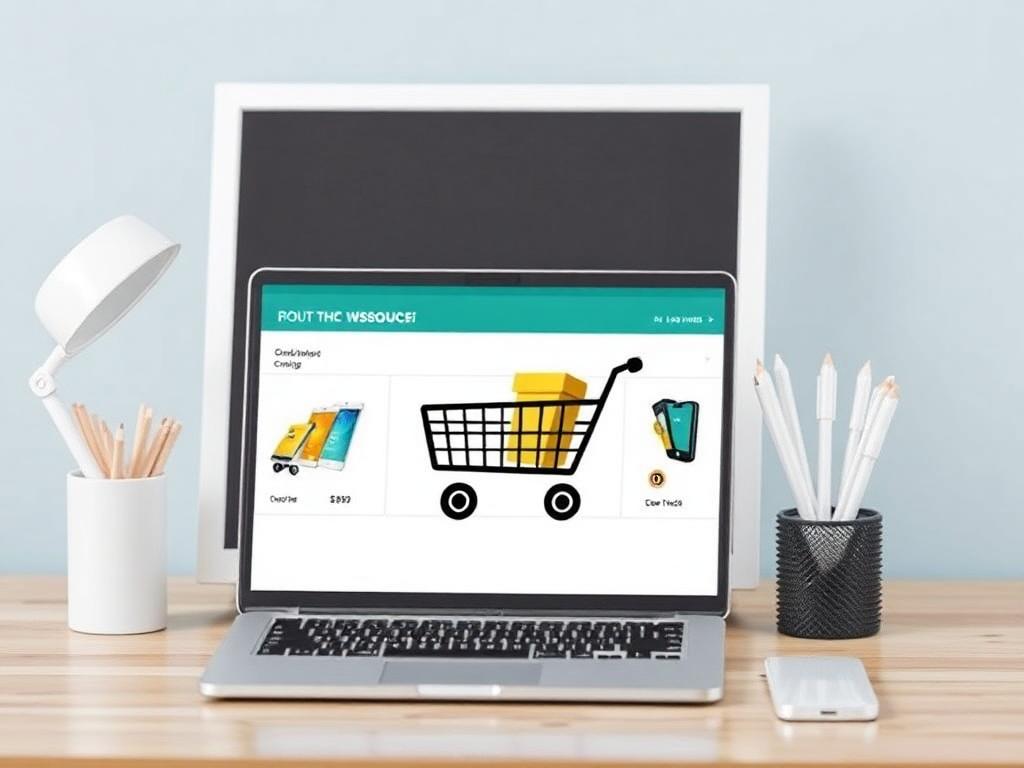

eCommerce Image Masking Editing
To showcase products attractively, image masking is a must. This technique improves image quality. It helps your product stand out on a transparent background. Sharp, clear visuals can grab your customers' attention. They are key to holding interest in the online marketplace.
Ghost eCommerce Image Editing
Ghost mannequin editing is ideal for apparel products. It reveals hidden parts of clothing, like t-shirts, jackets, and pants It gives a clean, polished look. This technique does two things. It eliminates the need for a model. And, it creates a "ghost" effect. This makes your clothing products more appealing.
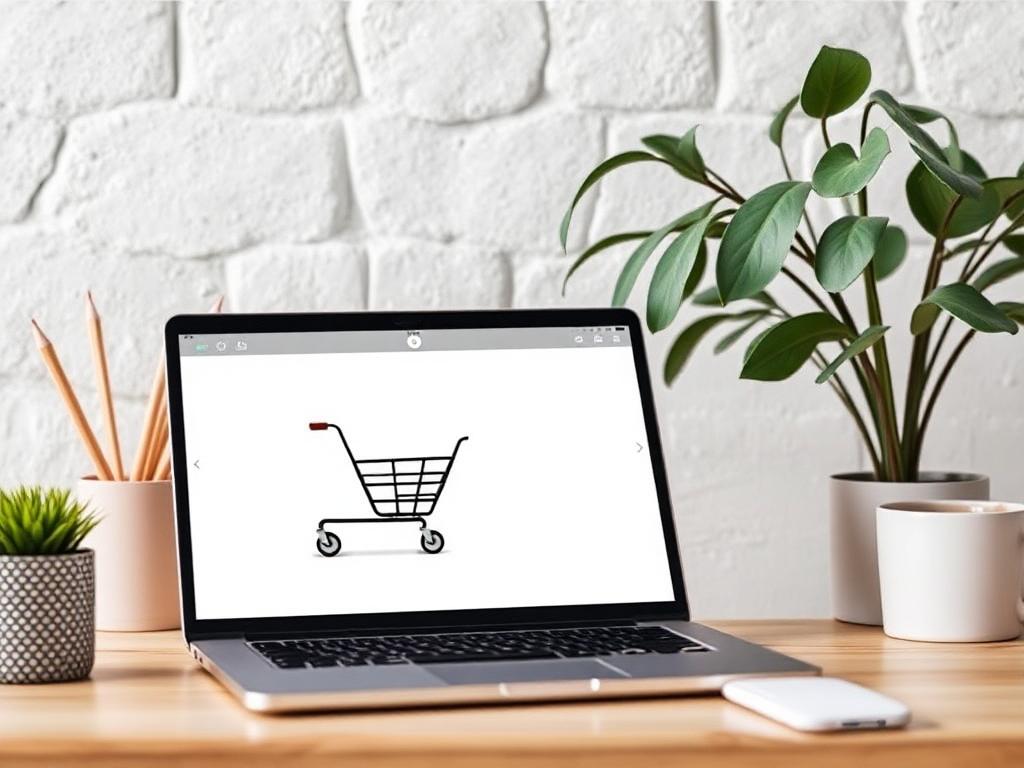



Complete eCommerce Image Editing
Capture attention with stunning product photos. Our eCommerce image editing services, which include retouching, enhance your product images. They add an extra charm. Professional-quality images can boost your business by driving sales and increasing customer engagement.
Top-Notch Quality eCommerce Image Editing
We quickly provide high-quality images. We do background removal, retouching, color correction, and ghost mannequin editing. We will give your eCommerce products, polished images. They will impress and help increase sales.


Our Best E-commerce Image Editing Services
As an eCommerce business, your product images create the first impression for customers. They can’t touch or see the items in person, so high-quality, professional images are essential. These images build trust and boost sales.
Why eCommerce Image Editing?
In today’s market, clear and professional product photos are essential. Many eCommerce businesses spend a lot of time and money editing images. They use advanced software to make the best impression. Often, the quality of these images determines if a sale happens or not. Polished pictures not only enhance your brand’s image but also build customer loyalty. By outsourcing your photo retouching to us, you get fast and efficient editing. We maintain the highest quality standards, allowing you to focus on growing your business while we ensure your images look their best.
How We Do Our Editing
eCommerce Image Editing: Background Removal and White Background Replacement.
When you visit an eCommerce site, product presentation grabs your attention first. If it’s poor, potential buyers leave quickly. Top stores like Amazon, eBay, and ASOS know this. Their success partly comes from great product images. At Cut Out Photo, we match high-end standards. We offer top eCommerce image editing services. Need background removal or a white background? We provide professional, consistent editing for all your product images.
Online Outlets – Internet Stores / Online Shops
If you sell clothes, accessories, sports gear, or any product online, your images must be top-notch. With our eCommerce image editing, we enhance your product photos to make them stand out and boost sales. Great images can set you apart in the market, while bad ones can hurt your business. We handle all image editing tasks: straightening, cropping, resizing, and formatting. This way, your products always look their best.
Amazon & eBay Image Requirements
We know the image requirements for eCommerce platforms like Amazon and eBay. Whether you have your own online store or list products on these giants, we can help you meet their standards. We optimize your product images for search rankings and display them at the highest quality. From precise editing to file size optimization, we ensure your photos follow the latest trends and requirements. This way, you stay competitive and boost visibility.
At Cut Out Photo, we stay current with the latest product photography trends. Our team is dedicated to delivering excellent results, so our clients always receive top-quality work. Our services are available 24/7, and we respond quickly to inquiries, offering support whenever needed. Trust us to provide high-quality, impactful product images that drive success.
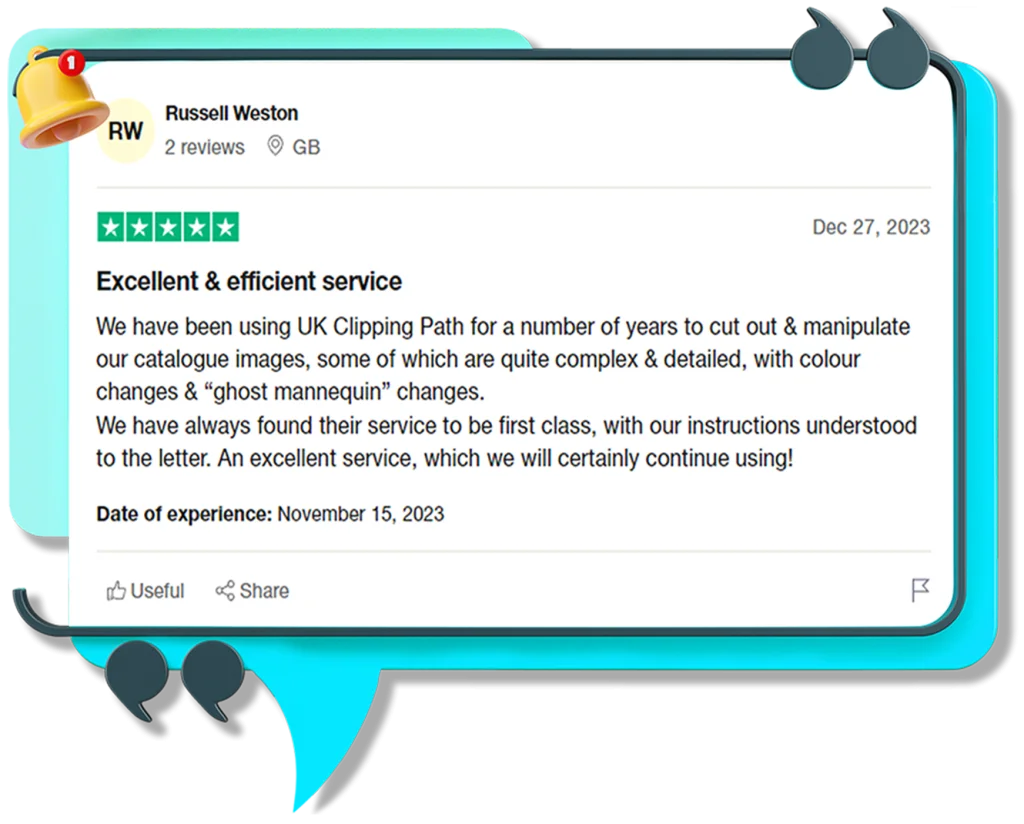
FAQs About Ecommerce Image Editing Services
eCommerce image editing improves and optimizes product photos for online stores. It covers tasks like background removal, color correction, retouching, and resizing. High-quality images are key for showcasing products effectively. They build trust with customers and boost sales. Well-edited images help your products stand out in a crowded online market.
Editing time varies with the complexity of the images and the amount of work. Simple tasks, like removing backgrounds, can take a few hours. However, detailed edits, such as retouching or ghost mannequin effects, usually take longer. We aim to deliver quick results without sacrificing quality. You can expect your images in a timely manner.
Yes, we edit product images to fit the guidelines of major platforms like Amazon and eBay. This involves formatting, resizing, and ensuring high quality. Our services make your images more visible and help them rank higher in searches. They also give your products a professional look on these platforms.
Sure! We provide a variety of custom eCommerce image editing services to meet your needs. These include background removal, retouching, ghost mannequin effects, and image masking. We collaborate with you to ensure your product images are ideal for your online store, creating a memorable shopping experience for your customers.













