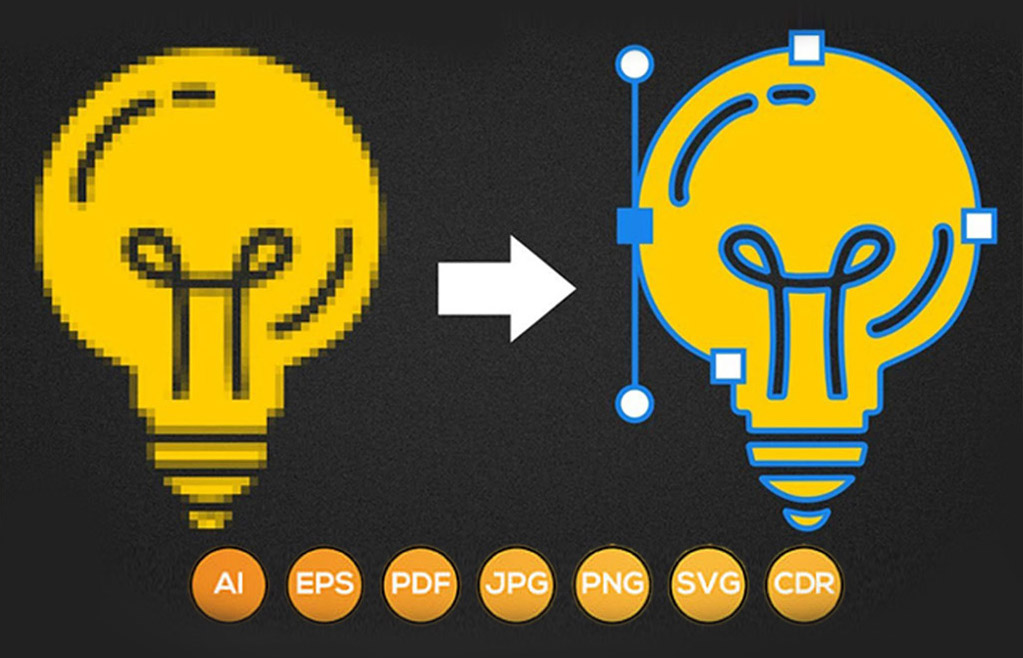Precision Raster to Vector Conversion Online for Flawless Graphics.
With our Raster to Vector Conversion Online services, turn your pixelated images into sharp, high-quality vector graphics. Make your products stand out and attract customers with clean, professional visuals. Boost your brand’s appeal and increase sales with precise, customized vector conversions.
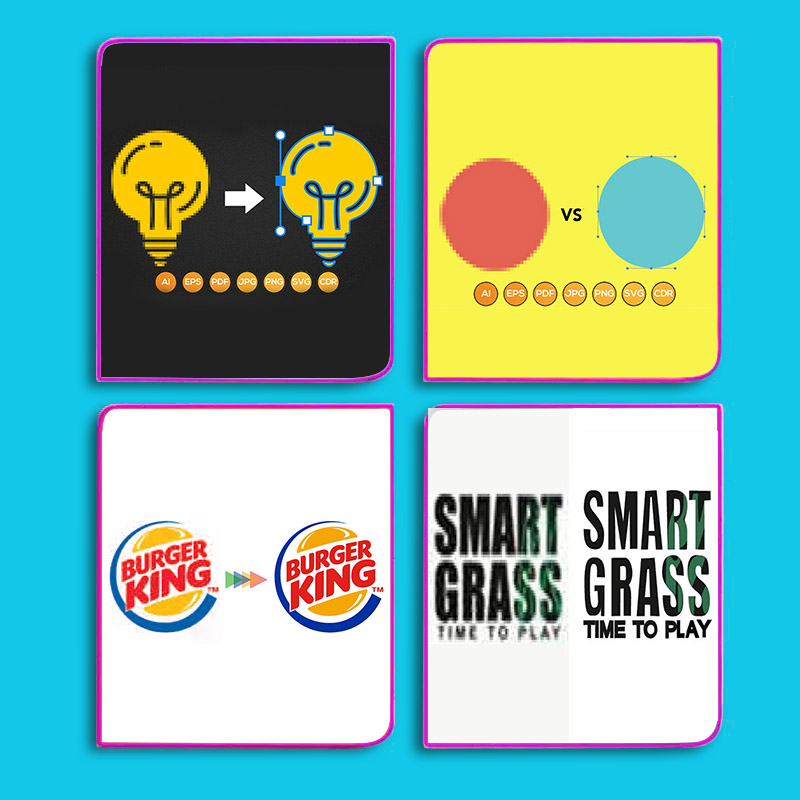

10,000+ images per day.

Fast turnaround time.

Three step Quality Control

Commercially competitive.

Open 24/7/365
Types of Raster to Vector Conversion Services We Offer
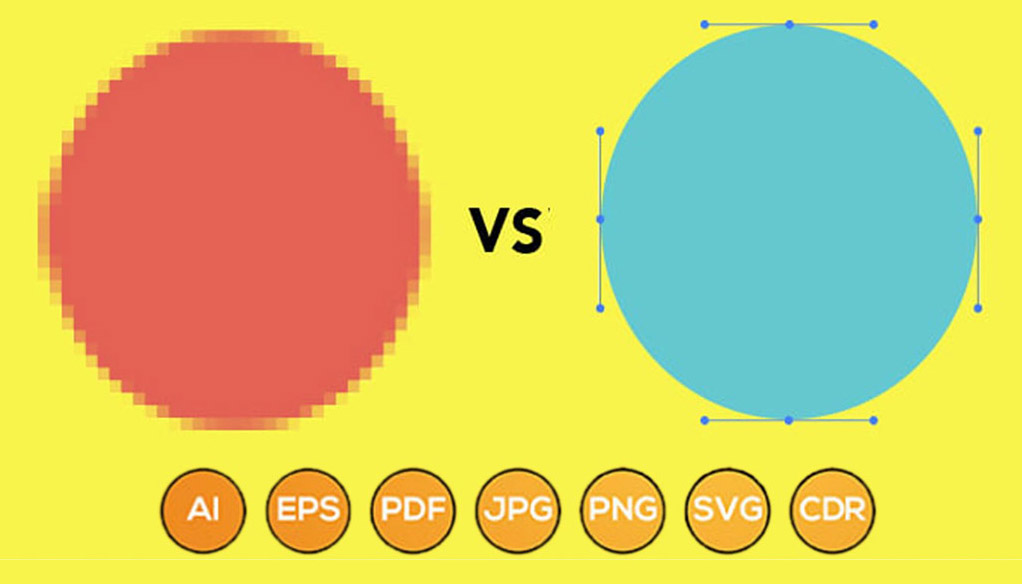
3D Product Rendering
Please send us your photo file, URL, and product dimensions. With this basic information, we’ll create stunning 3D product shots that highlight your product from every angle.
Amazon 3D Lifestyle Images
Get captivating lifestyle images without the hassle of travel, studio rentals, or managing heavy items. We’ll create realistic lifestyle scenes that showcase your products in a vibrant, appealing way.

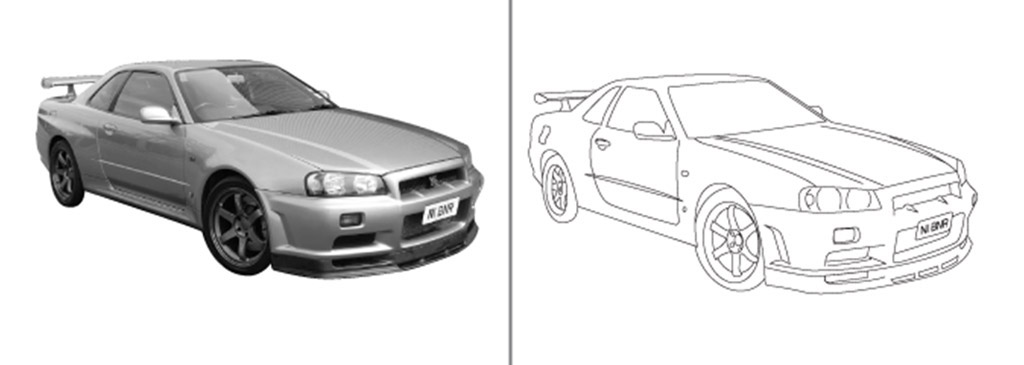
Amazon Image Editing & Infographics
Send us your images, and we’ll handle the rest. We’ll crop, resize, and place your products on a clean white background per Amazon’s guidelines. We’ll also retouch your images, ensuring they look flawless.
Photo Editing for Private Label Sellers
If you’re a private label seller struggling to get high-quality product photos from your suppliers, we’ve got you covered. Let us create stunning images that make your products shine.
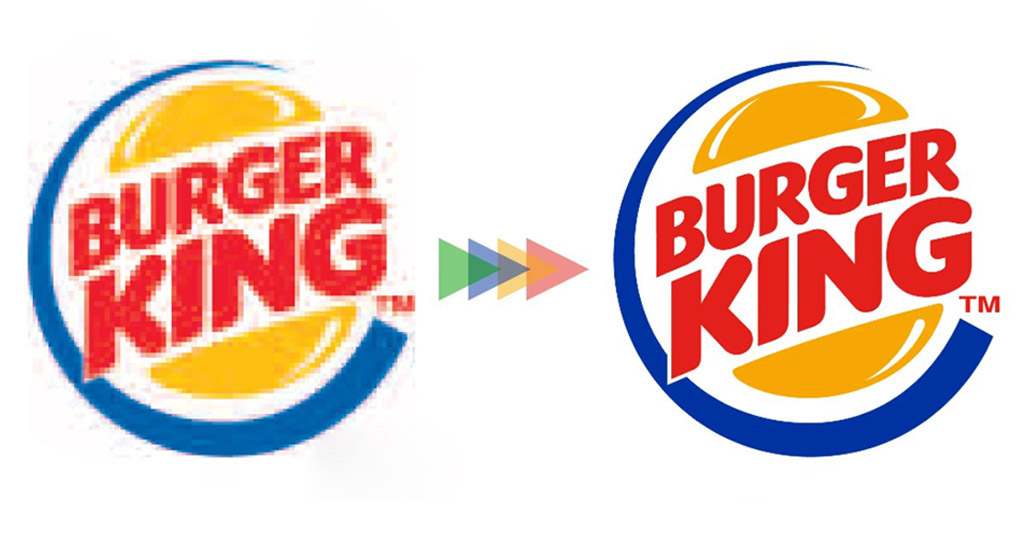
Our Raster to Vector Conversion Services
Looking to elevate your brand’s logo or imagery? Our Raster to Vector Conversion service transforms raster images (JPG, PNG) into scalable vector formats for high-quality, large-size use without losing clarity. We offer manual re-drawing and vectorization in formats like AI, EPS, PDF, SVG, and more, suitable for specialty printing, signage, engraving, and web use.
Vector images can be resized without losing quality, unlike raster images, which degrade when enlarged. We can also convert sketches to vector drawings, and our service supports a wide range of formats, including JPEG, TIFF, GIF, and others.
Our advanced automated R2V tool ensures accurate, smooth lines and quick processing, eliminating the need for slow, manual tracing. Whether you need logo vectorization, technical drawings, or aerial image processing, our service is ideal for businesses and industries requiring precise vector conversions.
Experience affordable, fast, high-quality raster-to-vector conversion with a quick turnaround and professional results. Let us handle your conversions with ease, no matter where you are.
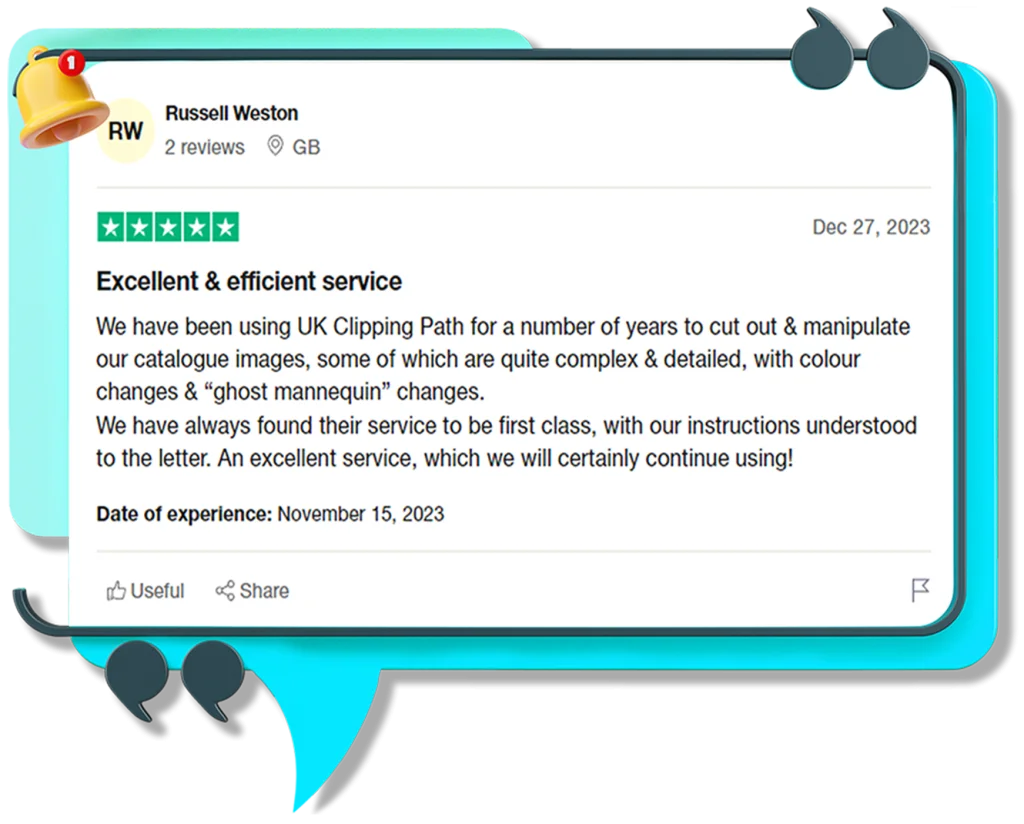
FAQs about Raster to Vector Conversion
Raster to Vector Conversion converts raster images (like JPG, PNG) into vector formats (such as AI, EPS, SVG) that can be scaled without losing quality. This conversion ensures your images remain sharp and clear at any size.
When resized, raster logos can become pixelated or blurry, limiting their use in high-quality printing and marketing materials. Converting your logo to a vector format ensures it stays crisp and scalable, ideal for print, signage, and online use.
We convert raster images to various popular vector formats, including AI, EPS, PDF, SVG, etc. These formats are compatible with design software like Adobe Illustrator and CAD tools, making them versatile for different applications.
The time needed for raster to vector conversion depends on the complexity of the image. However, our automated process ensures quick and efficient conversions with a fast turnaround time, typically within a few hours for standard projects.